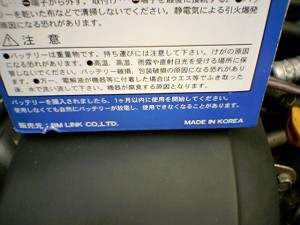自宅サーバでメールも運用することにする。
Debianでは、eximというMTAが標準で導入されているが…。
http://www.pen-chan.jp/net/set/exim.html
とほぼ同じに設定を進める。
rick:/etc/exim# eximconfig
I can do some automatic configuration of your mail system, by asking
you a number of questions. Later you may have to confirm and/or correct
your answers. In any case, comprehensive information on configuring exim is
in the eximdoc package and in /usr/share/doc/exim/spec.txt
[—Press return—]
==============================================================================
You must choose one of the options below:
(1) Internet site; mail is sent and received directly using SMTP. If your
needs don’t fit neatly into any category, you probably want to start
with this one and then edit the config file by hand.
(2) Internet site using smarthost: You receive Internet mail on this
machine, either directly by SMTP or by running a utility such as
fetchmail. Outgoing mail is sent using a smarthost. optionally with
addresses rewritten. This is probably what you want for a dialup
system.
(3) Satellite system: All mail is sent to another machine, called a “smart
host” for delivery. root and postmaster mail is delivered according
to /etc/aliases. No mail is received locally.
(4) Local delivery only: You are not on a network. Mail for local users
is delivered.
(5) No configuration: No configuration will be done now; your mail system
will be broken and should not be used. You must then do the
configuration yourself later or run this script, /usr/sbin/eximconfig,
as root. Look in /usr/share/doc/exim/example.conf.gz
Select a number from 1 to 5, from the list above.
Enter value (default=`1′, `x’ to restart): 1
==============================================================================
What is the `visible’ mail name of your system? This will appear on
From: lines of outgoing messages.
Enter value (default=`rick’, `x’ to restart): hayate.mine.nu
==============================================================================
Does this system have any other names which may appear on incoming
mail messages, apart from the visible name above (hayate.mine.nu) and
localhost?
By default all domains will be treated the same; if you want different
domain names to be treated differently, you will need to edit the config
file afterwards: see the documentation for the “domains” director
option.
If there are any more, enter them here, separated with spaces or commas.
If there are none, say `none’.
Enter value (default=`none’, `x’ to restart): komachi.mine.nu
==============================================================================
All mail from here or specified other local machines to anywhere on
the internet will be accepted, as will mail from anywhere on the
internet to here.
Are there any domains you want to relay mail for—that is, you are
prepared to accept mail for them from anywhere on the internet, but
they are not local domains.
If there are any, enter them here, separated with spaces or commas. You
can use wildcards. If there are none, say `none’. If you want to relay
mail for all domains that specify you as an MX, then say `mx’
Enter value (default=`none’, `x’ to restart):
==============================================================================
Obviously, any machines that use us as a smarthost have to be excluded
from the relaying controls, as using us to relay mail for them is the
whole point.
Are there any networks of local machines you want to relay mail for?
If there are any, enter them here, separated with spaces or commas. You
should use the standard address/length format (e.g. 194.222.242.0/24)
If there are none, say `none’.
You need to double the colons in IPv6 addreses (e.g. 5f03::1200::836f::::/48)
Enter value (default=`none’, `x’ to restart):
Names are localhost:hayate.mine.nu:komachi.mine.nu!
==============================================================================
Mail for the `postmaster’ and `root’ accounts is usually redirected
to one or more user accounts, of the actual system administrators.
By default, I’ll set things up so that mail for `postmaster’ and for
various system accounts is redirected to `root’, and mail for `root’
is redirected to a real user. This can be changed by editing /etc/aliases.
Note that postmaster-mail should usually be read on the system it is
directed to, rather than being forwarded elsewhere, so (at least one of)
the users you choose should not redirect their mail off this machine.
Which user account(s) should system administrator mail go to ?
Enter one or more usernames separated by spaces or commas . Enter
`none’ if you want to leave this mail in `root’s mailbox – NB this
is strongly discouraged. Also, note that usernames should be lowercase!
Enter value (`x’ to restart): uep
==============================================================================
You already have an /etc/aliases file. Do you want to replace this with
a new one (the old one will be kept and renamed to aliases.O)? (y/n)
Enter value (default=`y’, `x’ to restart): y
==============================================================================
You already have an /etc/aliases file. Do you want to replace this with
a new one (the old one will be kept and renamed to aliases.O)? (y/n)
Enter value (default=`y’, `x’ to restart): y
The following configuration has been entered:
==============================================================================
Mail generated on this system will have `hayate.mine.nu’ used
as the domain part (after the @) in the From: field and similar places.
The following domain(s) will be recognised as referring to this system:
localhost, hayate.mine.nu, komachi.mine.nu
Mail for postmaster, root, etc. will be sent to uep.
Local mail is delivered.
Outbound remote mail is looked up in the Internet DNS, and delivered
using that data if any is found; otherwise such messages are bounced.
Note that you can set email addresses used for outgoing mail by editing
/etc/email-addresses.
Is this OK ? Hit Return or type `y’ to confirm it and install,
or `n’ to make changes (in which case we’ll go round again, giving you
your previous answers as defaults. (Y/n)
Keeping previous /etc/aliases as /etc/aliases.O
Configuration installed.
一応テスト
rick:/etc/exim# mail uep
Subject: TEST
.
Cc:
Null message body; hope that’s ok
rick:/etc/exim# exit
exit
You have mail in /var/mail/uep
uep@rick:/etc/exim$ mail
Mail version 8.1.2 01/15/2001. Type ? for help.
“/var/mail/uep”: 1 messages 1 new
>N 1 root@hayate.mine. Thu Dec 23 12:26 13/402 TEST
N 2 Mailer-Daemon@hay Thu Dec 23 12:26 34/1176 Mail delivery failed: retu
& 1
Message 1:
From root@hayate.mine.nu Thu Dec 23 12:26:56 2004
Envelope-to: uep@hayate.mine.nu
To: uep@hayate.mine.nu
Subject: TEST
From: root
Date: Thu, 23 Dec 2004 12:26:56 +0900
& q
Saved 1 message in /home/uep/mbox
ルータの25番を空けるのを忘れずに。外部とのやりとりもできるか確認しておく。
open relayのテストも行なっておく。
http://www.abuse.net/relay.html